To register and log into Mi-Gateway please follow these instructions:
1. To create an account, click the register button at the bottom of the page.
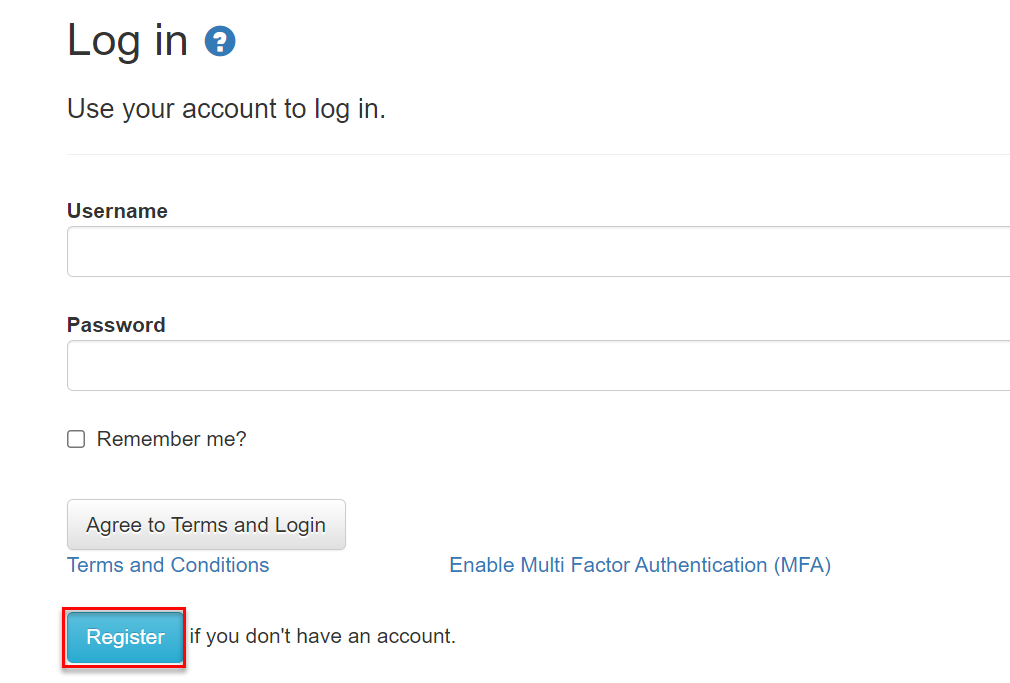
2. Please fill out all the required fields marked with the *.
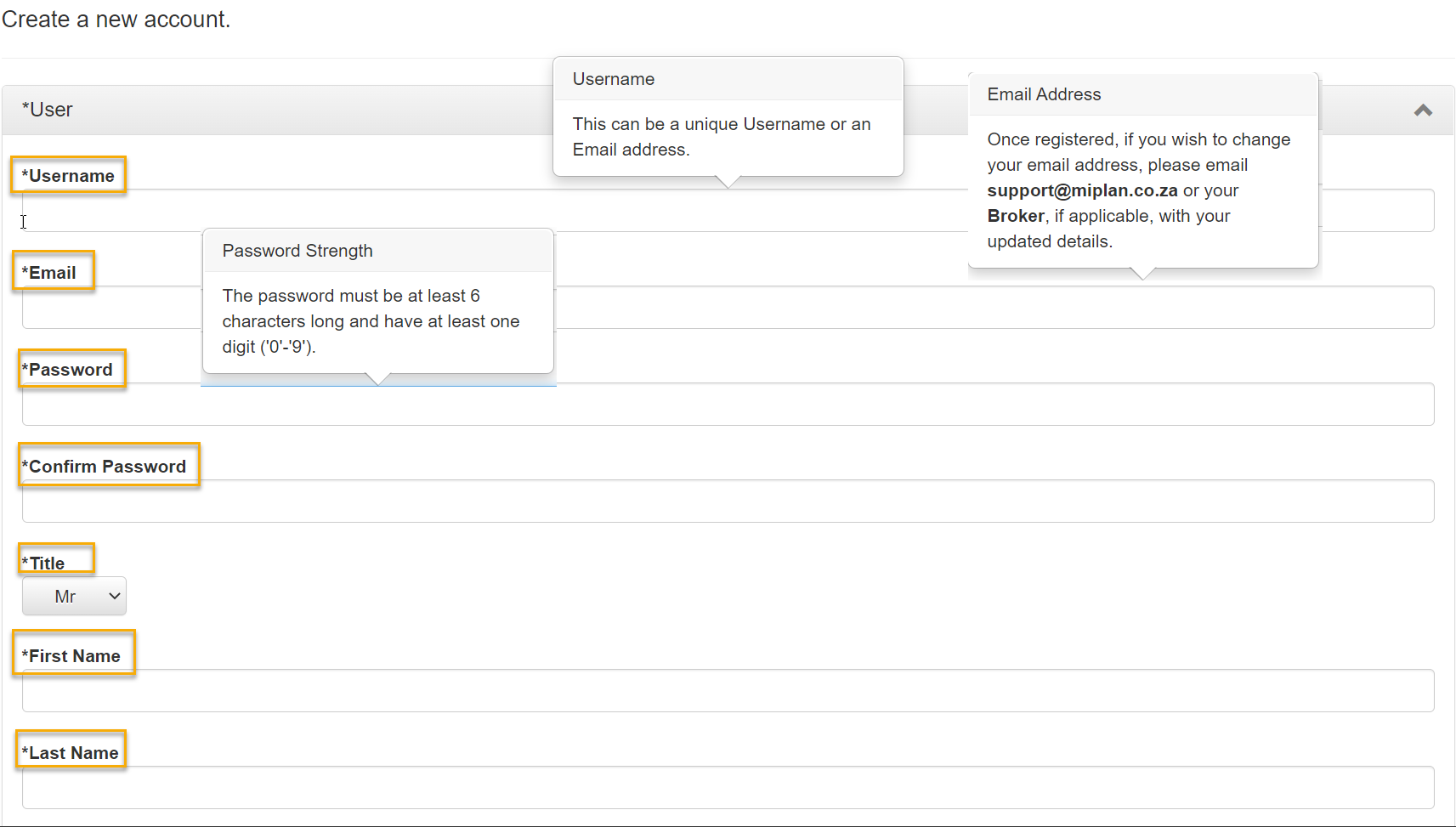
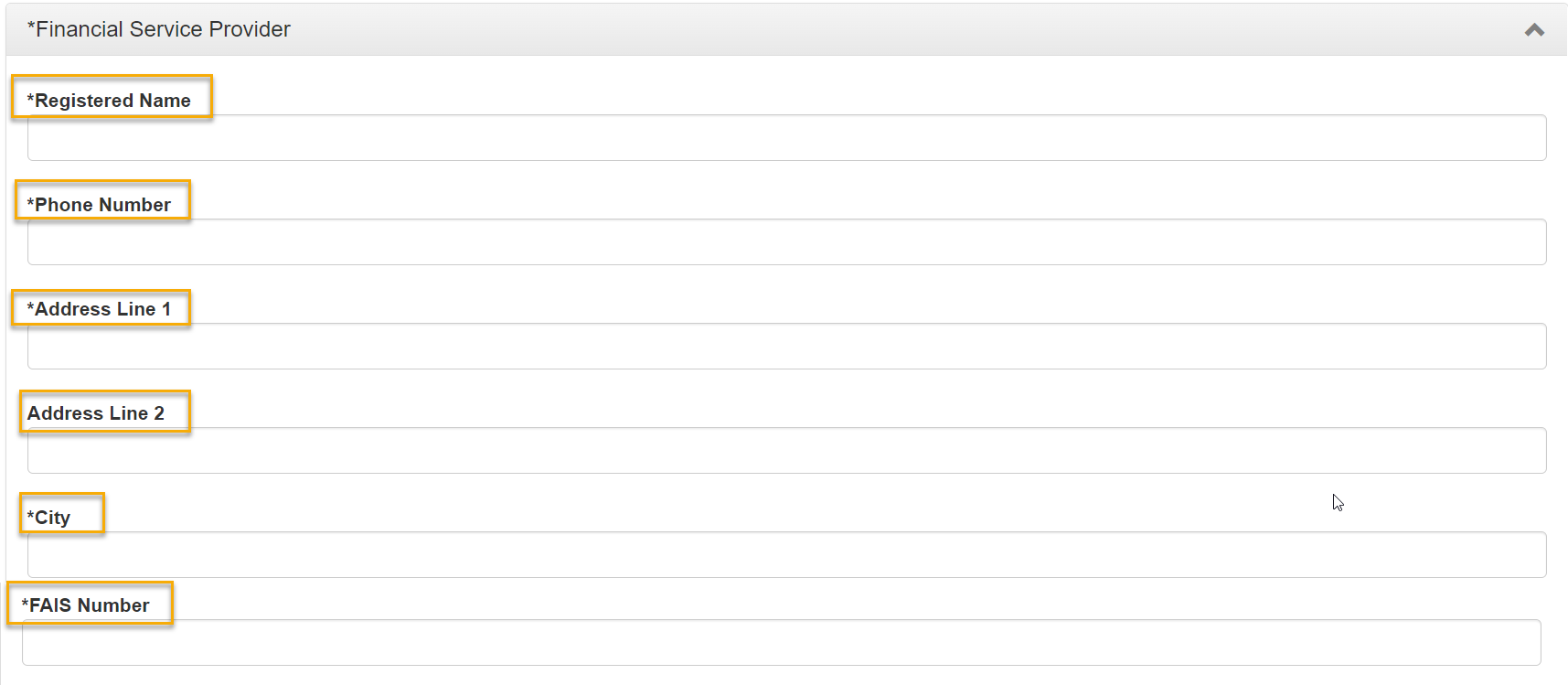
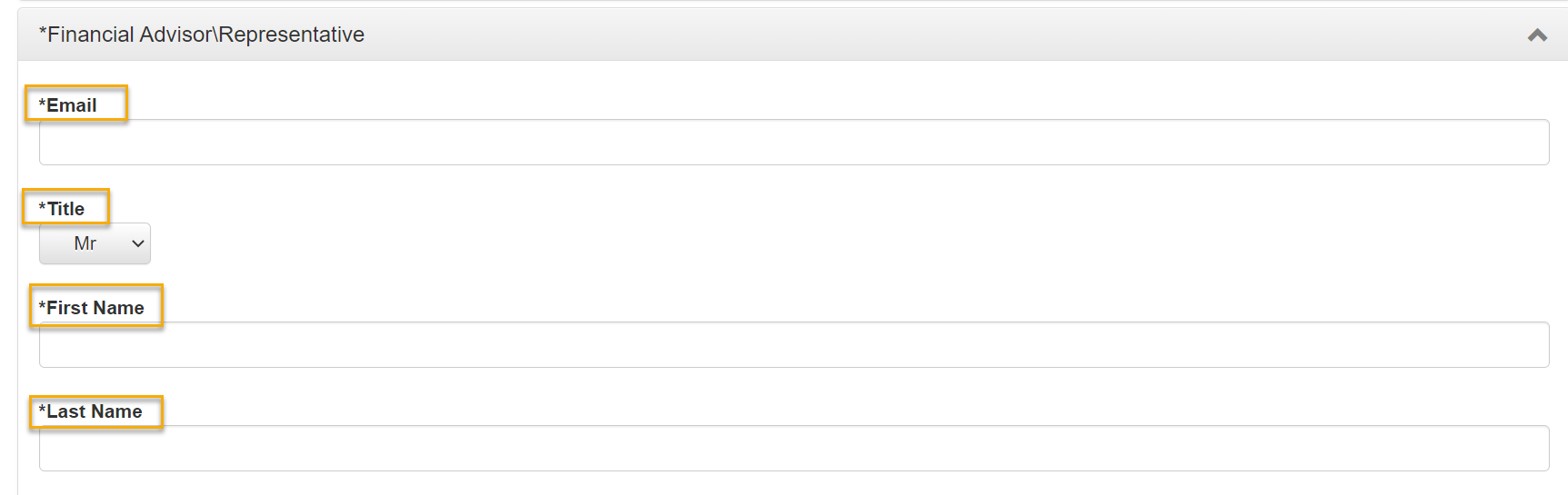
3. Once you have created your account you can proceed to log in.
Enter your Username and Password and click “Agree to Terms and Login”
You can also make use of the remember me function to automatically log you in the next time you visit the site.
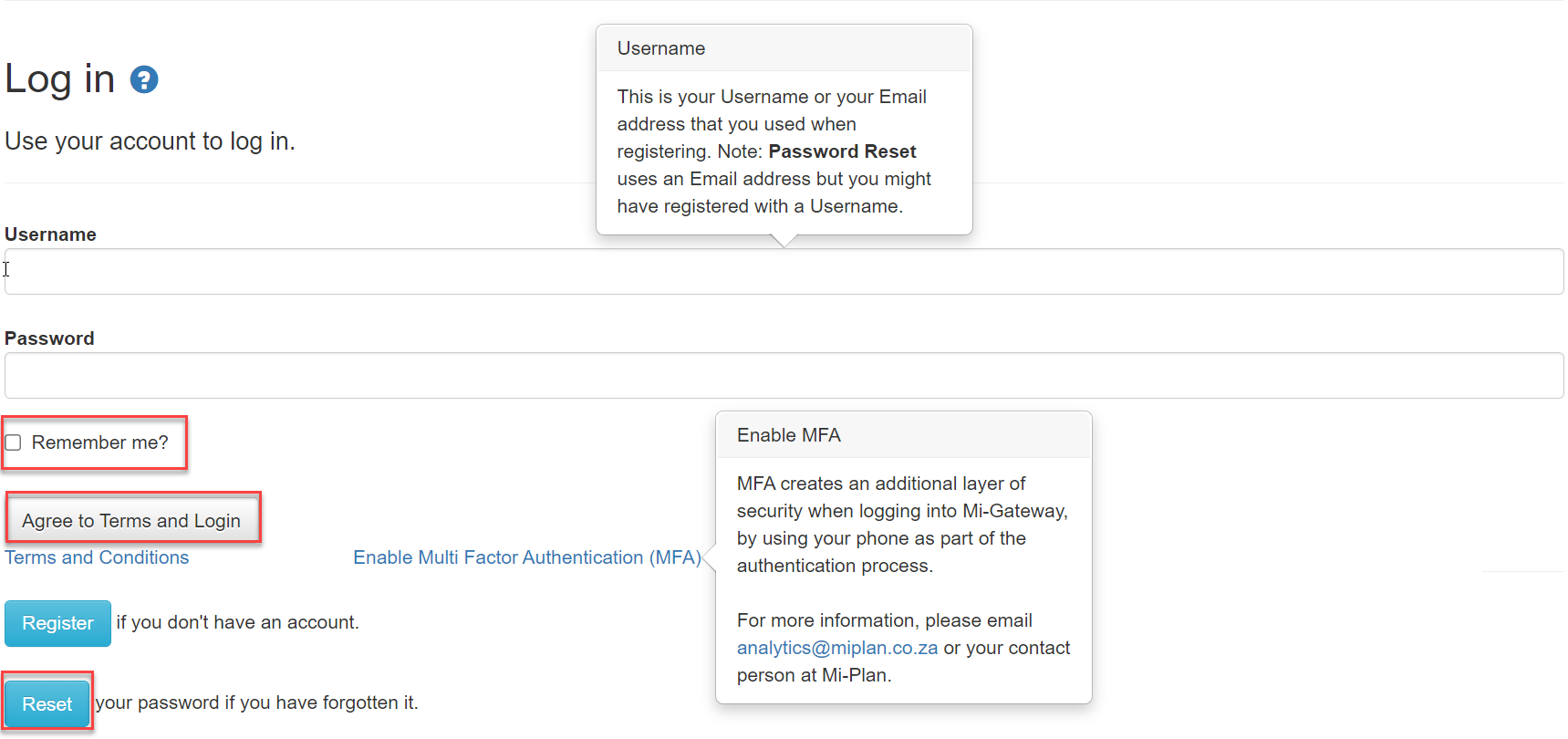
4. If you have forgotten your password, click on the Reset button. You will be required to use the same email address used when registering your account.
5. If you have any issues please contact support@miplan.co.za.





